Uncyclopedia:How To Be Funny And Not Just Stupid THE IMAGE VERSION
Uncyclopedia articles, on the surface, try to look like Wikipedia articles, but just below the surface, try to deliver laughs. Photographs, diagrams, and other images added to articles need to do the same two things. They need to look serious but be unserious.
- An article with no graphics at all doesn't look like Wikipedia, isn't easy on the eyes, and will eventually get {{AAP}} put on the top to ask for graphics. There should always be a lead image or infobox with standard placement (like Wikipedia) at the top right befire any text or quotes.
- IPs are not allowed to post images. Sign up and sign in, please.
- A horrible Shoop will go so far to destroy the resemblance to Wikipedia that it won't matter how funny you think it is. MS Paint is not the way, even for comedic effect, unless you are REALLY good at it.
- A graphic at the very top of an article that annoys or distracts the reader will keep him from reading the rest of it. This includes templates that scold the reader on how to interpret the article, before he has begun to read it. Of course you want to have the very first word — but the very first word should be funny.
- Images should be sized appropriately to the overall page size on a computer screen. Mobile users should generally embiggen images uploaded from their phones. Going the other way, Large images shown on computer screens will be automatically resized to fit mobile devices.
- Uncyclopedia is a website for original comedy creations, not a catalog of funny stuff done elsewhere. So don't add something funny that you got somewhere else; it's better to add something ordinary and write a caption that makes it funny. Don't make the humor rely on text in a photograph; write your own humor.
- Especially, adding an illustration to several articles, just to show you were here, is unfunny "rubber-stamping" that may induce a reaction against you.
When images are not funny
| Not funny: | |
| Still not funny: |
When images are funny
If it was funny the first time, let it remain funny rather than try to "improve" it.
| Funny: | |
| Not funny: |
No shock images!
Shall we repeat? No shock images. No gore; no nudity for its own sake. The upload page at Special:Upload spells this out. Read it in detail before using it. We are serious enough about these rules to block your access to the website if you break them.
| Goatse: |  |
You didn't want to see this. |
| Lemonparty: |  |
This either. |
| Tubgirl: |  |
Not even that. |
Do it well
A picture is a perfect complement to a good joke, but only if it is well made. A shoop of Tony Blair's face in MS Paint (pictured) is an example of not-well-made. Taking time on the picture and using a professional program such as GIMP or Photoshop is advisable, although some artists can knock up decent images on Paint.
There may be times when you're making the picture intentionally bad for a satirical purpose. However, it is unlikely that the reader will understand your purpose, and much more likely that he will see it as a poorly produced illustration that suggests that the article is of equally low quality.
And don't just use an old picture that you found on the Internet, no matter how sure you are that no one else has seen it. Use your own imagination to produce something better. Summed up:
- Making an image? Do it well.
- Using MS Paint? Do it very well. Or else.
- Thinking about uploading an image you found on the web? Do it at your own risk.
- Be creative.
Tips
- You can request image shops here. If you are too specific on what you want, you probably won't get. You can always reject any offering, but enough rejections and everyone will ignore your requests.
- Don't be lazy by using an image with watermarking, a Getty Images tag, etc.
- Don't try to place an image to the left of a bulleted list. The result is ugly.
- If you have a lot of images, a rather uncommon situation, instead of cramming them into the article proper, try an image gallery, usually placed at the end of an article, as Wikipedia does.
- Wikimedia Commons, Uncyclopedia's Images category, and free image sites are useful for sourcing images.
Get feedback
Don't be afraid to ask about your image if you're unsure. Ask other Uncyclopedians. Ask an Admin. Ask your real-world friends (if you have any). If all else fails, ask for a formal Pee Review.



