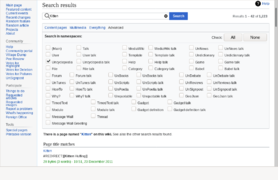Help:Searching
Jump to navigation
Jump to search
To search this site, use Special:Search, which can be quickly accessed through the last item in the search box drop-down list.
On the search page, options are presented as clickable buttons:
- Content pages
- default: use only the main namespace
- Multimedia
- search for images, audio, and video
- Everything
- search in all namespaces
- Advanced
- search in certain namespaces by ticking boxes
Mozilla Firefox[edit]
Mozilla Firefox has instructions for installing site search engines: in the URL bar, an "Add Search Engine" button appears and will add this site to the browser list of search engines.
Google Chrome[edit]
TechRepublic (not affiliated with Google) has instructions to add custom search engines for Google Chrome. For the URL field, use:
https://uncyclopedia.ca/w/index.php?title=Special:Search&search=%s
Gallery[edit]
A gallery of screenshots is provided below. Click on the screenshots to go to the file page with a bigger image.